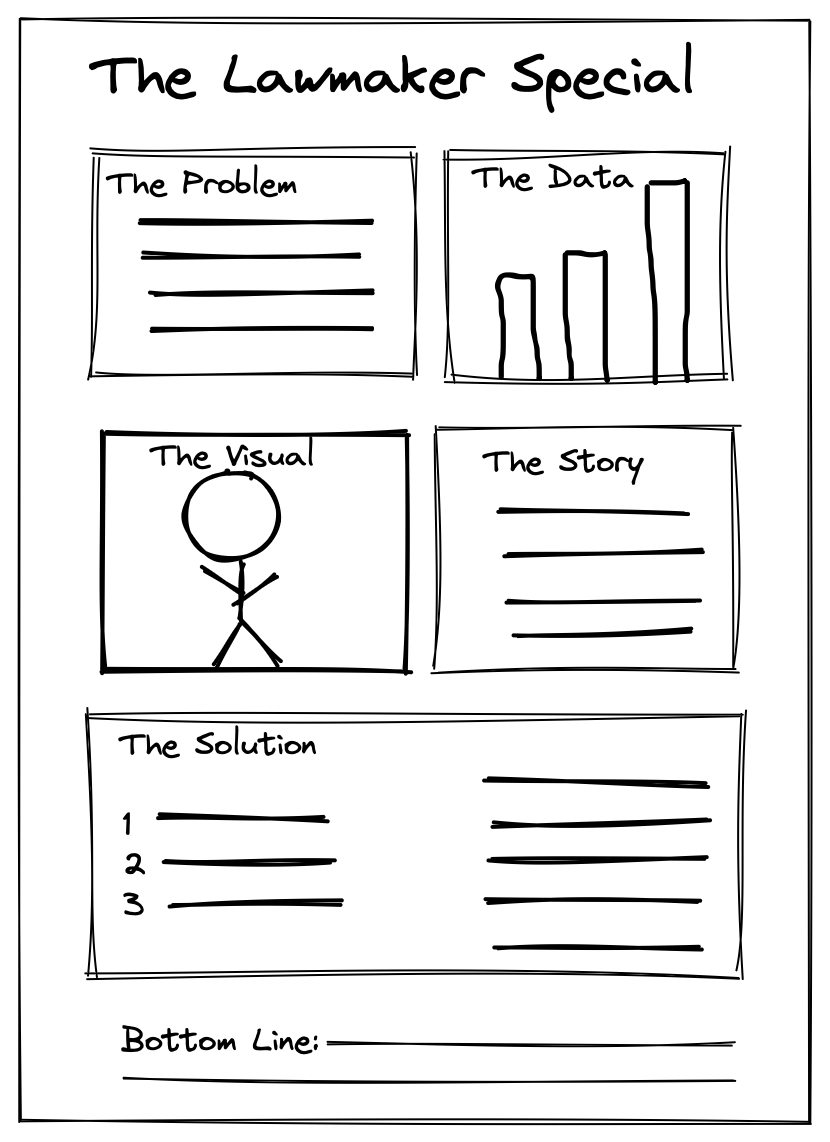Persuade with One Page
How to create a compelling one-pager for your next high-stakes meeting.
Early in my career, a veteran campaign manager gave me this advice: “Here’s a secret to meetings no one ever tells you: The person with a piece of paper usually wins.”
At first I didn’t believe him. People aren’t influenced that much by a piece of paper, I thought. They weigh the evidence and make the most rational decision. But twenty years of experience have convinced me he was right. When you arrive at a meeting with a persuasive one-pager, you frame the conversation for the decision-makers—and, usually, you win.
This guide will show you how to create a compelling, persuasive one-pager for your next high-stakes meeting.
Scan, Skim, or Study
When someone picks up a short document, they do one of three things:
Scan It: They read the title and one or two headings and glance at the content.
You have about five seconds for the reader to get the gist.
Skim It: They read the title, headings, and subheads, and look at any visuals or bullet points.
You have fifteen seconds to give the reader a basic understanding.
Study It: They read the title, headings, subheads, bullet points, and eighty percent of the content.
You have ninety seconds to convince the reader.
Here’s the challenge: you can’t predict if your reader will scan, skim, or study your one-pager. You can, however, create a compelling piece no matter how long a decision-maker reviews it.
Six Questions for a Persuasive One-Pager
When I started creating one-pagers, I was a twenty-six-year-old policy director at a statehouse with seventy-eight lawmakers. Hundreds of bills were proposed, and we needed our lawmakers to understand each bill’s key points to help them decide how to vote. The sheer volume provided a laboratory to develop, experiment, test, and repeat. In short, we learned what persuaded. Later, after studying behavioral science at the London School of Economics, I refined this persuasive approach for high-stakes corporate and boardroom settings, such as with nonprofit CEOs asking for 7-figure donations.
I have discovered there are six questions to help you create a persuasive one-pager.
What’s the Bottom Line?
What’s the Problem?
What’s the Solution?
What’s the Data?
What’s the Story?
What’s the Visual?
#1 – What’s the Bottom Line?
Your first question to answer is “What do I want decision-makers to do after reading my document?” Clarity on the action you want your readers to take should shape every aspect of your one-pager’s copy and design.
A Bottom Line is just that: a clear action statement visually placed at the bottom of your one-pager to engage readers who scan, skim, or study.1 It should be a one- or two-sentence summary of the content and the action you want the reader to take.
Build Your One-Pager:
Take two minutes right now to draft a Bottom Line. Don’t worry about making it perfect. Just write one or two sentences summarizing the content and the action you want decision-makers to take.
#2 – What’s the Problem?
It is easy to become solution-focused when trying to persuade. You know the solution to the problem you perceive—but keep in mind that the problem may look different to the decision-makers. If you can describe the problem in a way that resonates with them, you are halfway to successful persuasion. This is why “What’s the problem?” or “How do decision-makers perceive this problem?” is the most important of the six questions.
Define the problem from the decision-makers’ perspective. When they read a description that clarifies a problem exactly how they would, decision-makers are inclined to believe they will agree with your solution. Get this problem statement right, and the rest of the one-pager will be easier to write; you have clearly identified the problem you need the decision-makers to help you solve.
Build Your One-Pager:
Write a few sentences about how your decision-makers see the problem.
#3 – What’s the Solution?
Decision-makers often know the problem but need to learn how to solve it. (They would have already solved the problem if they knew the solution.) Your job is to communicate the solution you’ve found.
Communicating the Solution begins with figuring out how to present your solution to their problem. Remember, all the easy problems have been solved. Only the hard ones are left.
There are two steps to crafting your solution: 1) decide on the framing, then 2) make it seem easy.
There is a trick to framing your solutions because humans have competing desires. We want things to be safe and predictable, but we also want things to be new and unique. This tension between the predictable and the new drives many of our decisions. Framing a solution effectively calls for the industrial design principle “most advanced yet acceptable” (MAYA). Simply stated, for a new product to be successful, it can be only the most advanced yet acceptable solution.
This principle means that for new solutions, you need to think about how to make them feel safe. And for known or familiar solutions, you need to think about how to make them seem new or unique.
For example, after the release of the 1970s blockbuster Jaws, the movie Alien was pitched this way: “It’s like Jaws, but on a spaceship.” They made a new idea seem safe: Like Jaws, Alien would fill theaters. But if producers had perceived that the decision-makers were bored with alien movies, they could have used MAYA to reframe it as new or unique. Their pitch might have gone like this: “It’s an alien movie, but the hero is a woman.” This would be unique; because few action movies in the late 1970s had a female lead.
Once you decide on the framing, make your solution seem easy by presenting it in a series of steps. Ideally, having three steps (or phases) works best. This allows the solution section to be high-level enough to reveal the concepts but not so granular that it takes up more than one page.
Build Your One-Pager
Craft your solutions. Is it a new solution you need to make feel safe, or is it an old solution you need to make unique or new? Write out a few different ways to best frame your solution to the decision-makers’ problem. Next, break down your solution into three steps or phases.
#4 – What’s the Data?
To persuade decision-makers, you need both emotion and facts. As the saying goes, “We buy with emotion and justify with facts.” People tend to warm up to a solution slowly, especially when the problem is complex. They need time to think about the solution and usually discuss it with trusted colleagues. But here’s the problem: you are rarely invited to this second conversation. By presenting clear data on the one-pager, you are arming decision-makers with the facts to explain how they felt persuaded by you.
Two Steps for Persuasive Data
First, decide on the emotion you want to elicit with the data on the one-pager: urgency, satisfaction, safety, etc. Do you want to show data that highlights the problem or supports the solution? (Most of the time, you will want data supporting your solution, because if the decision-makers are spending time to look at the data, they probably already agree with the problem.)
Second, decide how you want to present your data. You can pick a single data point, a chart, a graph, etc. Graphs may be the most efficient, as they communicate lots of persuasive material quickly.
Use the Lines, Labels, and Colors (LLC) technique to make a graph even more persuasive.2
Lines: Remove any borders or unnecessary gridlines.
Labels: Simplify the automatically generated labels for the x-axis and y-axis, and add clarifying labels.
Colors: Label the data with consistent colors.
These adjustments are important because data must communicate quickly. Remember, you want decision-makers to understand key takeaways in a matter of seconds.
Build Your One-Pager:
Decide on the emotion you want to elicit, then decide if you want your data to highlight the problem or support the solution. Then make a quick sketch of what your data could look like.
#5 – What’s the Story?
Humans remember stories longer than facts, so adding a story to your one-pager makes it memorable. Picking the story that reinforces the appropriate emotional response is the trick.
Consider what specific emotional response you want the story to target:
Create urgency about the Problem
Show the success of the Solution
Reinforce the safety of the Solution
Once you’ve decided what emotion to elicit, choose the story type to frame the story: case study, testimonial, “how it works,” etc. Whichever type you choose, the key is to provide a concise narrative that evokes emotion.
Build Your One-Pager
Decide what emotion you want to generate in the decision-makers. Then brainstorm the story type you’ll use. Does one type stand out? Talk through your stories with a colleague or friend and ask what emotion they feel while hearing it. Then select one story and one type and draft a handful of sentences to capture it well. You will not get this perfect on the first try. It will take some revising and refining.
#6 – What’s the Visual?
While you may have a graph or chart for the data, think of a visual as a picture or illustration—something to pull the reader in. Visuals are used to create curiosity or highlight the problem you are trying to solve. You can often pair your visual with your story, allowing the decision-makers’ eyes to latch on to the visual and draw them in further to read the story.
White space can also serve as a visual. Leave room for notes in case decision-makers take notes while you move through your presentation.
Build Your One-Pager:
Brainstorm a compelling visual that would get your decision-makers’ attention. Is it a picture from your story? Is it a highlight from your data? If you use graphic designers, work with them directly to create a captivating visual.
Designing Your One-Pager
Write the First Draft
Once you’ve brainstormed and answered these six questions, you will have all the pieces of the puzzle.
The next step is to create a draft. Don’t worry about making this perfect. Put some ideas down and revise it until the document contains no more than 250 words. The sweet spot is 150–200 words, enough so the piece avoids a marketing aura while remaining simple to read.
Brainstorm Your Headline
Next, create a six-to-eight-word headline. Go for clarity more than cleverness. You want the decision-makers to understand what they are looking at and see why this one-pager is essential. The headline's goal is to motivate the decision-makers to skim or study, not just scan.
It’s good practice to draft about two dozen headlines. This takes a few minutes, but you may find that the best headline comes after you’ve written a dozen not-so-good ones.
Design
Write out all the sections for your one-pager before ever starting with a design. Consider your headlines and visuals and ask, “If someone scanned this one-pager, would they know the Bottom Line? What if they spent only fifteen seconds looking at it? Would they know what’s going on?”
Once you feel your copy and headline are strong, have a graphic designer create the final version. We’ve provided several design options at the end of this article. If you don’t have a design budget, use a graphic design tool like Canva, and start with one of their flyer templates.
The Pick-Up Test
Once you have a designed version, print it, put it down, and walk away. Wait a few minutes, then return and glance at it again, but don’t pick it up. Ask yourself these questions:
Do you want to pick it up and read it?
Does it pique your curiosity?
Do you want to move closer to read the headline?
If you don’t find the design interesting, neither will your decision-makers.
If your one-pager fails the pick-up test, articulate why it’s not interesting to your designer (or yourself) and work to revise it until it passes this crucial test.
Wrap-Up
The next time you have an important meeting or high-stakes presentation, remember that the person with a piece of paper usually wins. Take the time to answer the six questions offered here to create a persuasive one-pager. You’ll win!
Bonus: 3 One-Pager Templates
Below are three of my favorite one-pager designs to jumpstart your creativity.
The One-Point
So easy that even a caveman can get it.
Don’t try to be too clever—simply use the formula:
One Point (your Bottom Line)
One Story
One Call-to-Action (CTA, your Solution)
Devise a six-to-eight-word headline and one visual to draw people in.
Bonus: Add a fact-based visual and a picture to appeal to the reader’s logic and emotion.
Reverse Mullet One-Pager
Party in the front, business in the back.
If you have so much text that must be included that it cannot all fit on one page, allocate 3/4 of the front page to a nice-looking design. The bottom ¼, under the sub headline “More Details,” add all the extra text and even fill the back page with dense text.
The Lawmaker Special
Give them the facts and get to the point.
Explain the problem, use a story to make it memorable, and end with the solution. This version works well in a legislative context or when you need decision-makers to make a “yes” or “no” decision. The idea is to balance facts and logic. Aim for a story that makes the problem come alive.3
Some persuasive writers recommend the BLUF approach, which stands for “bottom line up front.” This works well when you have an existing level of trust with the decision-makers. You know they want to hear your recommended actions, so you put them first. Smart Brevity, the book by the founders of Axios, explains the BLUFF approach well.
The Lines, Labels, and Colors technique is a simplified version of the six steps in the excellent book, Storytelling with Data by Cole Nussbaumer Knaflic. If you are interested in persuasive data visuals, this book is a must-read.
Visuals were created with Excalidraw - a great online sketching/mockup software.
Thank you to Greg Kurtz and the team at Good Comma Editing for editing this article.